|
Forums59
Topics1,052,971
Posts14,208,632
Members144,507
| |
Most Online39,925
Dec 30th, 2023
|
|
 Re: Humminbird 998 Down Image
[Re: jsplinter]
#9413798
10/20/13 02:30 AM Re: Humminbird 998 Down Image
[Re: jsplinter]
#9413798
10/20/13 02:30 AM
|
Joined: May 2013
Posts: 384
Red Eye Bandit

Angler
|

Angler
Joined: May 2013
Posts: 384 |
Sounds like the same issue I was having with my 898.
Joseph B. Bowling
JBB & Associates, Inc. Business Development
|
|
 Re: Humminbird SONAR
[Re: jsplinter]
#9431333
10/26/13 03:31 PM Re: Humminbird SONAR
[Re: jsplinter]
#9431333
10/26/13 03:31 PM
|
Joined: Jul 2005
Posts: 5,510
Wylie Jeff

TFF Celebrity
|

TFF Celebrity
Joined: Jul 2005
Posts: 5,510 |
I have an 898c SI. I haven't been very good at keeping the software updated on the unit. Could I get a recommendation on what version of software to use/download. My concern, of course, is versions that were released and had "unexpected features" in them. LOL!
Thanks in advance for any response from 898 users in particular.
Keep looking forward. Thatās why windshields are larger than rear view mirrors.
|
|
 Re: Humminbird SONAR
[Re: Wylie Jeff]
#9431405
10/26/13 04:12 PM Re: Humminbird SONAR
[Re: Wylie Jeff]
#9431405
10/26/13 04:12 PM
|
Joined: Nov 2010
Posts: 5,146
Wayne P.

TFF Celebrity
|

TFF Celebrity
Joined: Nov 2010
Posts: 5,146 |
I have an 898c SI. I haven't been very good at keeping the software updated on the unit. Could I get a recommendation on what version of software to use/download. My concern, of course, is versions that were released and had "unexpected features" in them. LOL!
Thanks in advance for any response from 898 users in particular. If you don't have a HS antenna, a 360 transducer or use iPilot link, 6.490 is what most use and recommend. If you have any of the above, the current version 6.740 seems to be the best.
Helix 12 CHIRP MEGA SI+ GPS G4N, SOLIX 10 G3, Helix 15 CHIRP MEGA SI+ GPS G4N,
Helix 8 CHIRP MEGA SI+ GPS G4N, SOLIX 12 G3, MEGA 360, MEGA LIVE TL
|
|
 Re: Humminbird SONAR
[Re: jsplinter]
#9431425
10/26/13 04:21 PM Re: Humminbird SONAR
[Re: jsplinter]
#9431425
10/26/13 04:21 PM
|
Joined: Feb 2010
Posts: 12,219
shut-up-and-fish

TFF Guru
|

TFF Guru
Joined: Feb 2010
Posts: 12,219 |
If your unit is registered with www.humminbird.com log into your account and it will inform you of what software your unit currently has and what updates are available. If their are updates available you can click on it and it will give you a review of the update at which point you can choose to update or simply close out and continue with your current version. It is not required that you must update to the most current version. As Wayne stated above.
![[Linked Image]](https://farm5.staticflickr.com/4214/35243190830_389843bb65_n.jpg) www.shut-up-and-fish.com www.shut-up-and-fish.comFrom *Sales, *Installation Services, and *On the water Education & Instructional Trips We have you covered here @ shut-up-and-fish for all of your Humminbird, Lowrance, Garmin, Minn Kota needs plus much much more - Call Now 972 822 9285
|
|
 Re: Humminbird SONAR
[Re: shut-up-and-fish]
#9431543
10/26/13 05:25 PM Re: Humminbird SONAR
[Re: shut-up-and-fish]
#9431543
10/26/13 05:25 PM
|
Joined: Nov 2010
Posts: 5,146
Wayne P.

TFF Celebrity
|

TFF Celebrity
Joined: Nov 2010
Posts: 5,146 |
If your unit is registered with www.humminbird.com log into your account and it will inform you of what software your unit currently has and what updates are available. If their are updates available you can click on it and it will give you a review of the update at which point you can choose to update or simply close out and continue with your current version. It is not required that you must update to the most current version. As Wayne stated above. Your account will not show what your unit has, just the current software version. You have to check that in the unit System Status view.
Helix 12 CHIRP MEGA SI+ GPS G4N, SOLIX 10 G3, Helix 15 CHIRP MEGA SI+ GPS G4N,
Helix 8 CHIRP MEGA SI+ GPS G4N, SOLIX 12 G3, MEGA 360, MEGA LIVE TL
|
|
 Re: Humminbird SONAR
[Re: Wayne P.]
#9431757
10/26/13 07:50 PM Re: Humminbird SONAR
[Re: Wayne P.]
#9431757
10/26/13 07:50 PM
|
Joined: Jul 2005
Posts: 5,510
Wylie Jeff

TFF Celebrity
|

TFF Celebrity
Joined: Jul 2005
Posts: 5,510 |
Thanx Wayne and David. That's EXACTLY what I needed to know.
Thanks
Jeff
Keep looking forward. Thatās why windshields are larger than rear view mirrors.
|
|
 Re: Humminbird SONAR
[Re: Wylie Jeff]
#9454840
11/04/13 04:01 PM Re: Humminbird SONAR
[Re: Wylie Jeff]
#9454840
11/04/13 04:01 PM
|
Joined: Jul 2005
Posts: 5,510
Wylie Jeff

TFF Celebrity
|

TFF Celebrity
Joined: Jul 2005
Posts: 5,510 |
Wow guys. I couldn't believe the difference that software made to my 898c SI unit. the resolution improvement in Side Scan was phenomenal! I had no idea the software would improve the performance that much. Thanks for the assist.
Keep looking forward. Thatās why windshields are larger than rear view mirrors.
|
|
 Re: Humminbird SONAR
[Re: jsplinter]
#9461561
11/06/13 09:44 PM Re: Humminbird SONAR
[Re: jsplinter]
#9461561
11/06/13 09:44 PM
|
Joined: Sep 2006
Posts: 2,975
Doug Vahrenberg

Extreme Angler
|

Extreme Angler
Joined: Sep 2006
Posts: 2,975 |
Had several ask what changed in the latest 6.740 Software. Here are the programming notes and some images: Download 1198C(Version 6.740) Release Date: 09/05/2013 Description: General Fixes: Removed Shaded Depth while LakeMaster card is inserted Removed Set Map Offset and Clear Map Offset while LakeMaster card is inserted Fixed issue where sonar recordings would become corrupted when the SD card filled up Model Specific Fixes: 798ci HD SI, 898c HD SI, 998c HD SI, and 1198c SI: Fixed issue where Chart/ Side Combo View would not populate in the Views Menu or in the Views Carousel 798ci HD SI, 898c HD SI, 998c HD SI, and 1198c SI: Fixed issue where SI Auto Range does not work while depth units are set to Meters (International product only) New Features: Added AS 360 TM support and menus Updated Depth Highlight value to support up to 800 feet Updated Water Level Offset to support down to -200 feet Prerequisite: You will need: working MMC/SD reader/writer device attached to your PC and a formatted MMC/SD card. Instructions: Please read carefully before proceeding. You must RESTORE the defaults on your unit BEFORE you perform any software update and we suggest that you disconnect any advanced accessories from the unit (i.e. Weathersense, Interlink, Cannonlink, etc) before going any further. The exceptions to this would be if you have the Minn Kota i-Pilot Link or the Humminbird 360 Imaging attached. Both of these items need to remain connected to the unit in order to update their software which is done via the units Ethernet system. How to Restore Defaults: With the unit powered on, Press the MENU button twice to the main menu on the system. Then you press the RIGHT cursor until you get to the SETUP menu tab. Once you have reached the SETUP menu tab, use the DOWN cursor until you reach RESTORE DEFAULTS, you will then press the RIGHT cursor key to restore the defaults. To confirm press the RIGHT cursor again. To update with an SD Card On the My Equipment page you will see an image of your product, a Description which includes Model name, Serial # and Purchase date. Available Downloads, which typically includes: HumminbirdPC and the software for your model. In the unlikely event that your product image or model number, does not match the product you have registered, immediately contact us and do not proceed until we have resolved this issue for you. HumminbirdPC is a program which can be downloaded to your computer to help you manage your waypoints and routes, rename them or convert waypoints from another brand locator. Click on the Download which contains the Model name of the unit you wish to update. We highly recommend that you read these instructions thoroughly before you continue this process. Never attempt to Open these files, these files are only to be Saved. You will need to select Save this file to the SD Card. (The SD card may be listed on your Computer as a Removable Disk, Removable Storage Drive or SD). Do not modify the name of the file, then click on SAVE. After the Download Complete dialog box appears - click CLOSE Remove the SD Card from the card reader. POWER ON YOUR UNIT, allow the unit to go through the complete start up BEFORE pressing any buttons or selecting any menu options. AFTER the unit has completed the loading process and you have clicked through the Warnings and Information screens, place the SD card inyour Humminbird unit. You will get a message on the unit saying SOFTWARE NUMBER 123 is higher than your current 120 software do you want to update?, Press the Right Cursor to Confirm. Another message will then appear saying do you want to ABORT, press the Left Cursor to NO at this time and the software update will begin. DO NOT POWER OFF THE UNIT DURING THIS TIME. If you lose power to the unit during the software upgrade process, it is very likely that the unit will need to be returned to the factory for updating. Once the update is complete the unit will restart and say current SOFTWARE NUMBER 123 installed, no update required. It is now safe to remove the SD Card, and power off the unit. Once you have updated the software on the unit, we suggest that you add back your advanced accessories. If you have an Interlink, we suggest that you first connect to Unit 1, power on the unit and allow it to update the software on your Interlink. After this you may reconnect the remaining advanced accessories. Here is New LakeMaster Water Level Offset increased to -200 Offset - These are examples on Falcon Lake at the Dam where Keith Combs won the BASS Elite Series Zero Offset 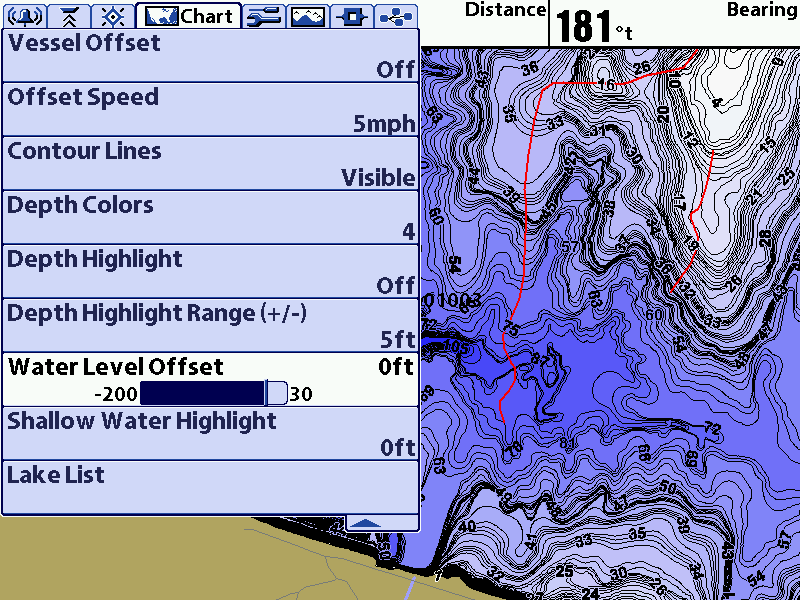 -30 Foot (The Old Max Offset) 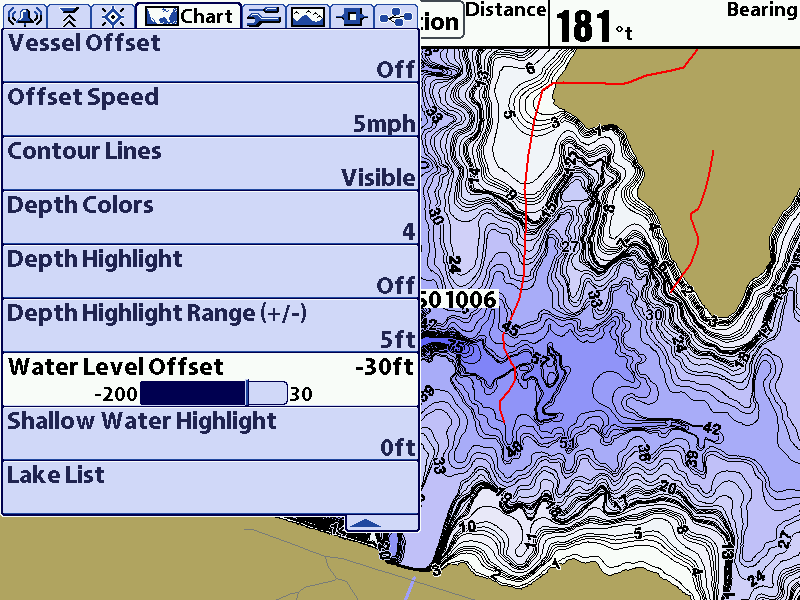 NEW Range -40 Foot 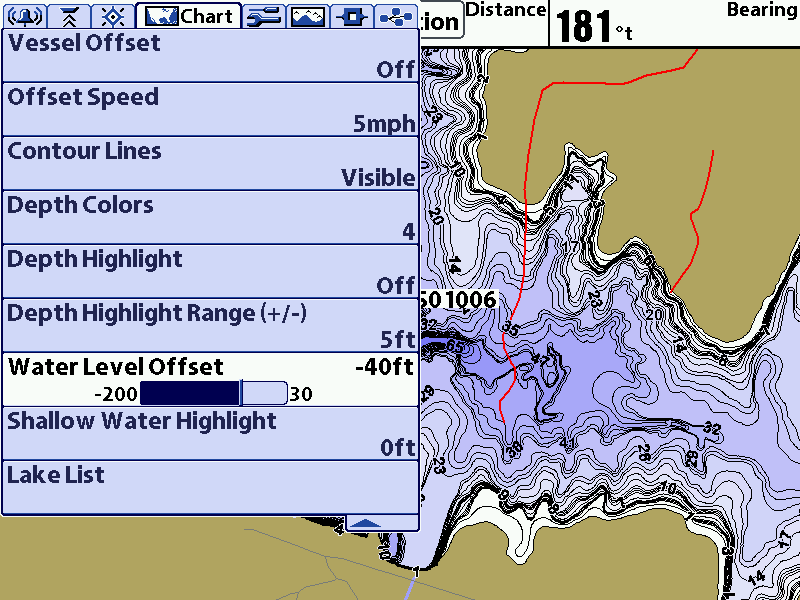 NEW Range -50 Foot 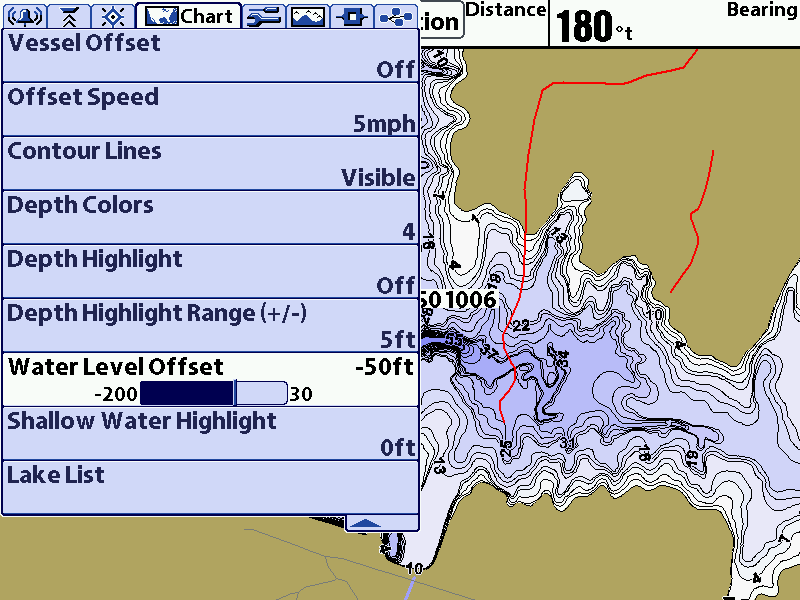 NEW Range -90 Hope it doesn't get this dry not much left to Falcon Lake 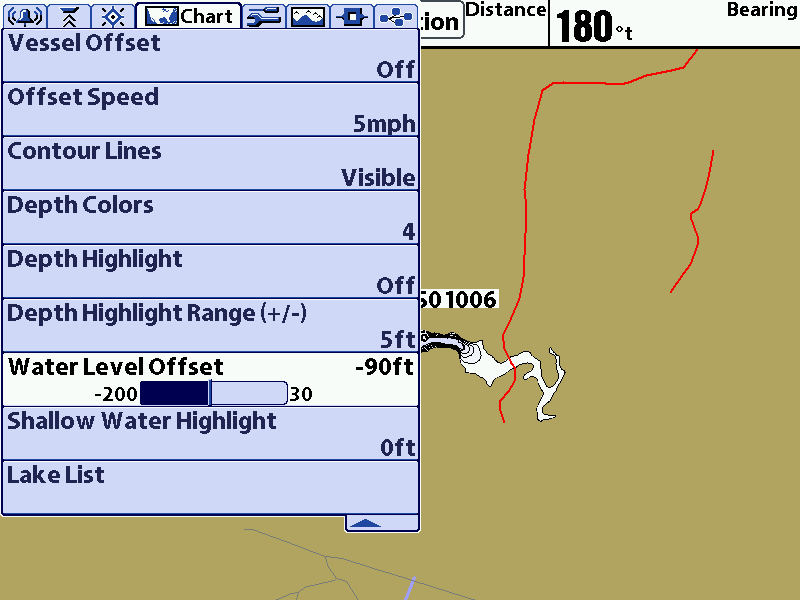
 Website: www.dougvahrenberg.comSponsored by: Skeeter, Yamaha, MinnKota, Humminbird, LakeMaster, Transducer Shield & Saver, LuckyCraft, Dobyns Rods, Daiwa, Dave's Custom Baits, Omega Custom Tackle, Browning Eyewear, Elite Tungsten Co., Angler Innovations, Massey Ferguson.
|
|
 Re: Humminbird SONAR
[Re: jsplinter]
#9461565
11/06/13 09:45 PM Re: Humminbird SONAR
[Re: jsplinter]
#9461565
11/06/13 09:45 PM
|
Joined: Sep 2006
Posts: 2,975
Doug Vahrenberg

Extreme Angler
|

Extreme Angler
Joined: Sep 2006
Posts: 2,975 |
Here are more Feature Changes with the New Update. 360 Offset... now you can set the distance you are from the 360 Imaging Transducer will work on the Bow or Console 360 Imaging System and set Offset for each location. 360 Imaging Offset at Zero 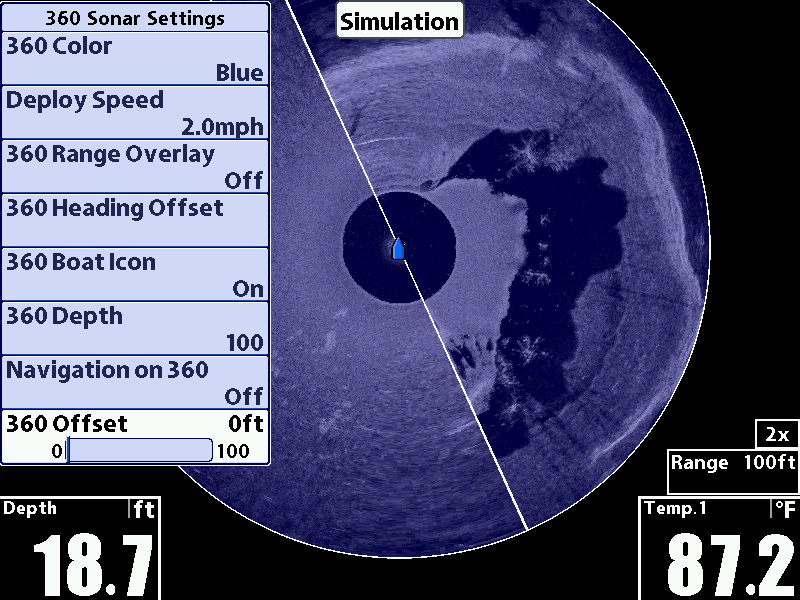 360 Imaging Offset for my Console is 9' Forward of the Transducer Location. So I set 360 Imaging Offset at 9 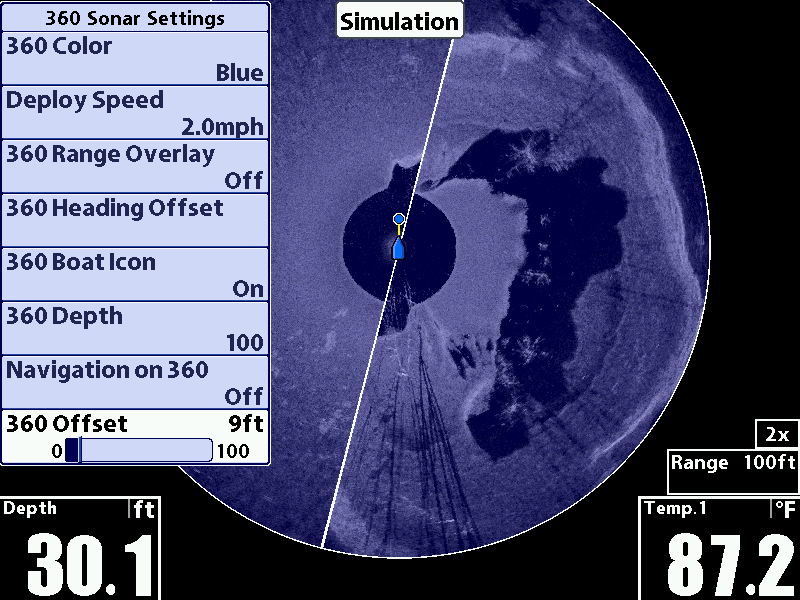 360 Imaging Offset for my Bow Unit is 19' Forward so I set the 360 Imaging Offset at 19 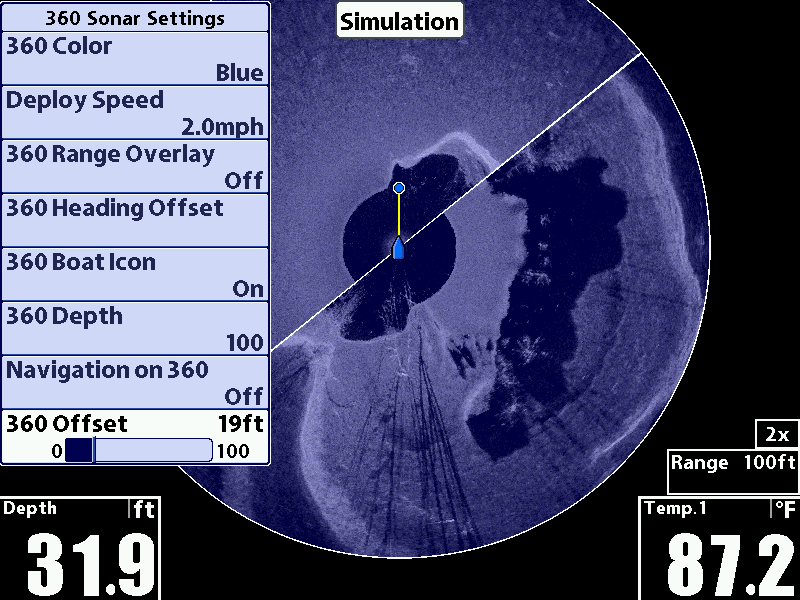 Now there is a Heading Offset on 360 Imaging so you can precisely match dead ahead if the transducer is not mounted straight with the boat. 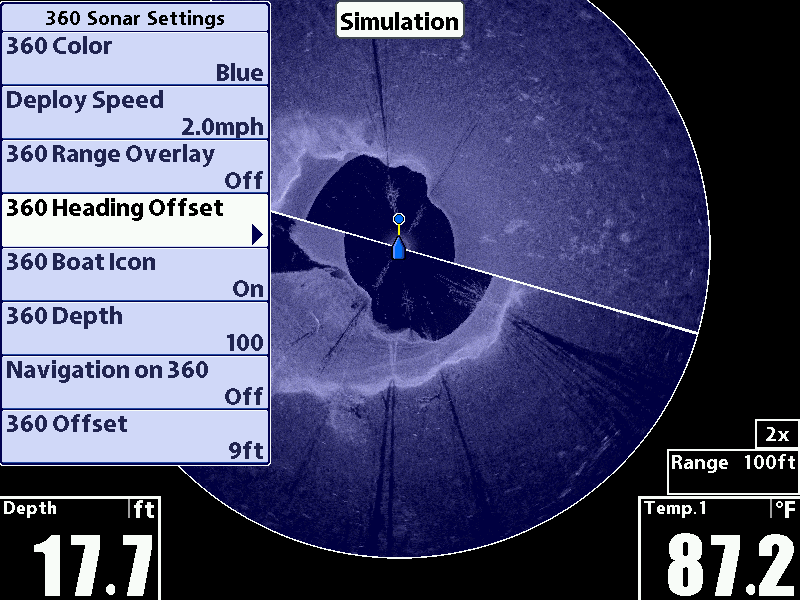 You use the < (Left) or > (Right) keypad to adjust the heading of straight forward and the Gray Line will be displayed for straight ahead. 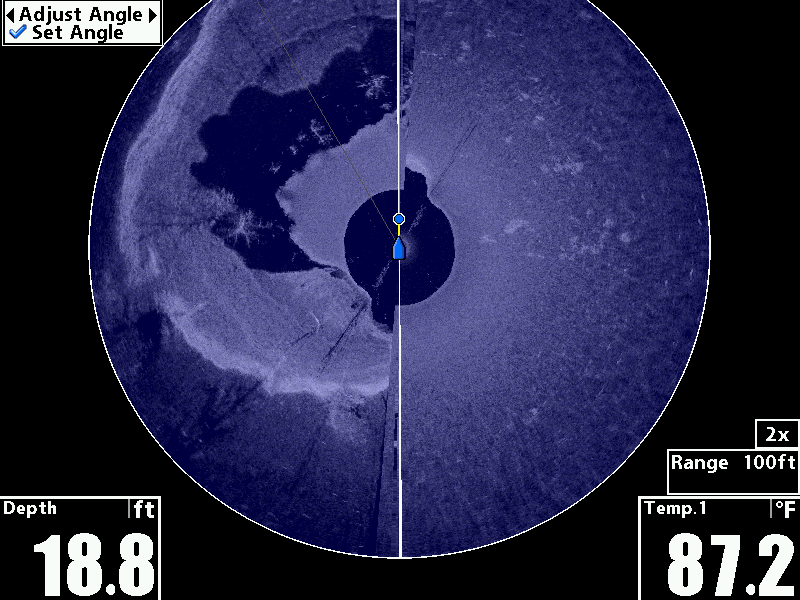 Hit the Check Mark to Set and Check Mark Again to start transmission of 360 Imaging again. Both of these features will be important with Bow 360 Imaging because trolling motors are mounted at an angle on the bow.
 Website: www.dougvahrenberg.comSponsored by: Skeeter, Yamaha, MinnKota, Humminbird, LakeMaster, Transducer Shield & Saver, LuckyCraft, Dobyns Rods, Daiwa, Dave's Custom Baits, Omega Custom Tackle, Browning Eyewear, Elite Tungsten Co., Angler Innovations, Massey Ferguson.
|
|
 Re: Humminbird SONAR
[Re: jsplinter]
#9461571
11/06/13 09:47 PM Re: Humminbird SONAR
[Re: jsplinter]
#9461571
11/06/13 09:47 PM
|
Joined: Sep 2006
Posts: 2,975
Doug Vahrenberg

Extreme Angler
|

Extreme Angler
Joined: Sep 2006
Posts: 2,975 |
 http://www.humminbird.com/ion/ http://www.humminbird.com/ion/ http://www.humminbird.com/onix/ http://www.humminbird.com/onix/Humminbird® Unveils Most Powerful Electronics Yet Humminbird ONIX and ION bring bluewater and freshwater anglers unparalleled power via user-friendly Cross Touch technology FT. LAUDERDALE, FL. (October 31, 2013) Besides creating leading-edge products like 360 Imaging, Humminbird® engineers have also been hard at work over the past two years developing a radical new platform that changes everything you know about fishing electronics. Please welcome ONIX and ION, introduced today, Thursday, October 31st, at the Ft. Lauderdale International Boat Show. ( http://www.showmanagement.com/fort_lauderdale/event/) Humminbird ONIX and ION offer a rich user interface that is completely customizable to the individual needs of anglers and boaters, while remaining extremely easy-to-use via a full complement of multi-touch capabilities, says Dale Logue, Director of Marketing, Humminbird. The included feature list and available add-ons is unparalleled in the industry and make the units the most versatile, powerful and user friendly on the water. At the core of the new units, users will discover all the advantages of powerful Humminbird sonar, advanced navigation and Humminbird imaging technologies right at their fingertips, courtesy of a radical new take on Touch Screen operation called Cross Touch. While some touch units limit operation to finger pointing, Humminbirds Cross Touch offers Multi-Gesture Control, which lets users navigate menus and activate features with a tap, swipe or pinch. Cross Touch also minimizes false touches from splashing water. From marking waypoints with your finger, naming those waypoints via a virtual keyboard, to zooming in on fish-holding structure or chart locations for a better look, or swiping and dragging screens to create custom views, fishfinder use has never been more intuitive than this. But ONIX And ION are more than touch screen units. They also feature redundant, traditional touchpad controls for complete control in bad weather. Humminbird ONIX The ONIX family currently comprises four models, offering anglers the benefits of powerful Cross Touch with the sonar, imaging and navigation features they need most. All units feature 1024H x 768V best-in-class screen resolution on 10.4- or 8.4-inch high-definition XGA LCD Touch Displays with multi-gesture support and bright graphics readable in harsh sunlight. Features · HD Side Imaging/HD Down Imaging (ONIX 8 SI & ONIX 10 SI) · DualBeam PLUS Sonar w/SwitchFire · Digital Signal Processing (DSP) · Internal Precision GPS · Built-In Tri-Fuel Cartography, including Navionics®, C-MAP® by Jeppesen® and Humminbird Charts · Dual SD Card Slots Add-Ons · Humminbird AutoChart · C-MAP® 4D High Resolution Bathymetry by Jeppesen® · Navionics® Gold/HotMaps · Navionics® Platinum+ · Humminbird LakeMaster Digital GPS Charts · Minn Kota® i-Pilot® Link · Low, Medium or High-Frequency CHIRP, exclusive to Humminbird · 360 Imaging · RADAR · AIS · IP Marine Camera Humminbird ION Humminbird ION10 and ION12 multi-function displays bring bluewater anglers the centerpiece for building an expandable platform of networked devices and technologiesand viewing all via the IONs high-resolution, easy-to-use 10.4- or 12.1-inch high-definition XGA LCD Touch Displays. From Side Imaging, Down Imaging, 360 Imaging, black box CHIRP broadband sonar to IP cameras, theres full NMEA 0183/2000 compatibility to integrate, control and monitor the data you need to catch more fish and stay safe on the water. Users can customize their ION platform to include Humminbird RADAR, Autopilot, wireless connectivity, even a built-in web browser to monitor weather and stay connected miles from the dock. Included TriFuel Cartography gives both ION and ONIX users exclusive access to Navionics®, C-MAP® by Jeppesen® and Humminbird base maps out of the box. Users can also add on AutoChart to map their own waters, state-of-the-art C-MAP 4D High Resolution Bathymetry by Jeppesen or Navionics Gold/HotMaps and Platinum+.
 Website: www.dougvahrenberg.comSponsored by: Skeeter, Yamaha, MinnKota, Humminbird, LakeMaster, Transducer Shield & Saver, LuckyCraft, Dobyns Rods, Daiwa, Dave's Custom Baits, Omega Custom Tackle, Browning Eyewear, Elite Tungsten Co., Angler Innovations, Massey Ferguson.
|
|
 Re: Humminbird SONAR
[Re: jsplinter]
#9462116
11/07/13 12:51 AM Re: Humminbird SONAR
[Re: jsplinter]
#9462116
11/07/13 12:51 AM
|
Joined: Feb 2010
Posts: 12,219
shut-up-and-fish

TFF Guru
|

TFF Guru
Joined: Feb 2010
Posts: 12,219 |
Question Doug?
Will you be running the ION, ONIX or 1199 Series for 2014?
![[Linked Image]](https://farm5.staticflickr.com/4214/35243190830_389843bb65_n.jpg) www.shut-up-and-fish.com www.shut-up-and-fish.comFrom *Sales, *Installation Services, and *On the water Education & Instructional Trips We have you covered here @ shut-up-and-fish for all of your Humminbird, Lowrance, Garmin, Minn Kota needs plus much much more - Call Now 972 822 9285
|
|
 Re: Humminbird SONAR
[Re: jsplinter]
#9465677
11/08/13 03:11 AM Re: Humminbird SONAR
[Re: jsplinter]
#9465677
11/08/13 03:11 AM
|
Joined: Sep 2006
Posts: 2,975
Doug Vahrenberg

Extreme Angler
|

Extreme Angler
Joined: Sep 2006
Posts: 2,975 |
I have not decided q00% but I really like the looks of the feature of the ONIX. ION is blackbox technology and I prefer stand alone models for my Bass Boat Applications.
But nothing wrong with the 1100 Series...proven and super features for the value. I would not hesitate running either model.
 Website: www.dougvahrenberg.comSponsored by: Skeeter, Yamaha, MinnKota, Humminbird, LakeMaster, Transducer Shield & Saver, LuckyCraft, Dobyns Rods, Daiwa, Dave's Custom Baits, Omega Custom Tackle, Browning Eyewear, Elite Tungsten Co., Angler Innovations, Massey Ferguson.
|
|
 Re: Humminbird SONAR
[Re: jsplinter]
#9469952
11/10/13 01:38 AM Re: Humminbird SONAR
[Re: jsplinter]
#9469952
11/10/13 01:38 AM
|
Joined: May 2013
Posts: 95
Shorty Ribbons

Outdoorsman
|

Outdoorsman
Joined: May 2013
Posts: 95 |
Ive got a 798ci HDsi that I am moving to the bow. I bought a new 1198 si to mount on the console. I am also installing a hull through transducer so I don't lose bottom. I have the y cable for the transducer and I also order a 20ft Ethernet cable to link both the units together. Do I need any other adapter cables for the 798 or will all this work? I also bought a new transducer mount for my trolling motor and ram mounts for both units.. ( a good day at the casino $8000.00 ..lol) If my wife didn't decide she wants me to pay for an Alaskan cruise I would have the new I-link terranove too..
|
|
 Re: Humminbird SONAR
[Re: jsplinter]
#9469965
11/10/13 01:42 AM Re: Humminbird SONAR
[Re: jsplinter]
#9469965
11/10/13 01:42 AM
|
Joined: May 2013
Posts: 95
Shorty Ribbons

Outdoorsman
|

Outdoorsman
Joined: May 2013
Posts: 95 |
I also bought the lake master chip.. can I run both lake master and avionics chips or do I need to pull one out?
|
|
 Re: Humminbird SONAR
[Re: Shorty Ribbons]
#9469970
11/10/13 01:44 AM Re: Humminbird SONAR
[Re: Shorty Ribbons]
#9469970
11/10/13 01:44 AM
|
Joined: Nov 2010
Posts: 5,146
Wayne P.

TFF Celebrity
|

TFF Celebrity
Joined: Nov 2010
Posts: 5,146 |
I also bought the lake master chip.. can I run both lake master and avionics chips or do I need to pull one out? You can have both in your unit if you have the dual card slots. You would have to select which to view in the Nav tab/Chart Select menu.
Helix 12 CHIRP MEGA SI+ GPS G4N, SOLIX 10 G3, Helix 15 CHIRP MEGA SI+ GPS G4N,
Helix 8 CHIRP MEGA SI+ GPS G4N, SOLIX 12 G3, MEGA 360, MEGA LIVE TL
|
|
|

