|
Forums59
Topics1,058,362
Posts14,301,043
Members144,623
| |
Most Online39,925
Dec 30th, 2023
|
|
 Lowrance Map Create 6 GPS mapping product review
#52122
01/08/04 05:22 AM Lowrance Map Create 6 GPS mapping product review
#52122
01/08/04 05:22 AM
|
Joined: Nov 2003
Posts: 3,248
doctorxring
 OP
OP
TFF Team Angler
|
OP

TFF Team Angler
Joined: Nov 2003
Posts: 3,248 |
I just received, installed, and have been
tinkering with this product. In a
word it is an awesome product. Custom build
any map area(s) you want with the detail you want, load it on an MMC card, stick it and your GPS and viola. Great detail and accuracy. The pointer is right on my "front door" on the map of my street. Does not have any detail on open water as far as lakes (depth, contours, etc), but it would be a heck of a lot better than going blind on a lake, especially on a brush maze like parts of Choke. With a good paper contour map along with this you would be in pretty good shape. Has great road detail for getting where you are going on the way to the lake and around lakes. Very easy to use.
Next in the mail is the new Navionics zone
7 chip for Texas lakes. I'll report on this product too when I get it. I have high hopes
for that one.
Even though I bought my iFinder PRO for primarily lake use, this will add a new dimension to my GPS utility with all the
awesome street level maps, POI's, etc.
For someone who gets lost in parking lots,
like myself, these products are a Godsend.
dxr
[This message has been edited by doctorxring (edited 01-07-2004).]
You shall know the truth and the truth shall set you free
|
|
 Re: Lowrance Map Create 6 GPS mapping product review
#52123
01/08/04 06:47 AM Re: Lowrance Map Create 6 GPS mapping product review
#52123
01/08/04 06:47 AM
|
Joined: Feb 2003
Posts: 55,503
SkeeterRonnie

Super Freak
|

Super Freak
Joined: Feb 2003
Posts: 55,503 |
I have a lowrance x-16- partner told me go into map create- take out all the roads and unneccesary stuff-- and you can load all the maps you want!
|
|
 Re: Lowrance Map Create 6 GPS mapping product review
#52124
01/08/04 12:09 PM Re: Lowrance Map Create 6 GPS mapping product review
#52124
01/08/04 12:09 PM
|
Joined: May 2002
Posts: 191
sbmcruise

Outdoorsman
|

Outdoorsman
Joined: May 2002
Posts: 191 |
I am very interested in the Navionics lake maps. Now that they cover a lot more Texas Lakes, except Whitney ???????????????????.
|
|
 Re: Lowrance Map Create 6 GPS mapping product review
#52125
01/08/04 03:15 PM Re: Lowrance Map Create 6 GPS mapping product review
#52125
01/08/04 03:15 PM
|
Joined: Jun 2003
Posts: 174
THE SKEETER MAN

Outdoorsman
|

Outdoorsman
Joined: Jun 2003
Posts: 174 |
Have you upgraded your unit off the
web site.That might help?Upgrade to
3.1
|
|
 Re: Lowrance Map Create 6 GPS mapping product review
#52126
01/08/04 10:04 PM Re: Lowrance Map Create 6 GPS mapping product review
#52126
01/08/04 10:04 PM
|
Joined: Dec 2003
Posts: 45
Indian

Outdoorsman
|

Outdoorsman
Joined: Dec 2003
Posts: 45 |
I got the 2004 edition of the Navionics maps last week. Sick of waiting for BPS to get them in, so ordered directly from Navionics. Haven't been on the water with it yet, but spent a lot of time sitting in my boat in the driveway playing with it. The neighbors think I'm nuts.   I never saw the Navionics maps before I purchased, so wasn't quite sure what to expect. I have a FishElite 320, so have to use the "Classic" version of these maps. I hear the new 480 units will be able to use the "Gold" version, which supposedly looks more like a paper map. Anyhow, my opinions about it so far are a little mixed. On the plus side, the maps look fairly detailed in terms of contours and most underwater structure. On the down side, it definitely does not look like a paper map. Does not show minor creeks (usually dotted lines on paper maps), and some structure (e.g. some ponds and brush piles) are shown as big squares. Most disconcerting of all is the fact that some of these are shown a significant distance from where I have them marked on my GPS. Also, unlike some other map products, there is no way to look at these maps from your PC (hence my sitting in the boat). According to the documentation, if you attempt to load the memory card into your computer, the card will self destruct and the world will end. I will give it an "on the water run", hopefully this weekend at Roberts. Will let everyone know what I think then.
|
|
 Re: Lowrance Map Create 6 GPS mapping product review
#52127
01/09/04 03:38 AM Re: Lowrance Map Create 6 GPS mapping product review
#52127
01/09/04 03:38 AM
|
Joined: Oct 2000
Posts: 7,520
Steve Bradbury

TFF Celebrity
|

TFF Celebrity
Joined: Oct 2000
Posts: 7,520 |
you will love the navionics software. I have had it for two years and just upgraded it last year to add Texoma to it. It is awesome, I have turned 5 people on to it and Navionics contacted me about writing a product review.
Needless to say, I catch more fish in spots I did not know about due to my navionics card......
|
|
 Re: Lowrance Map Create 6 GPS mapping product review
#52128
02/06/04 04:42 PM Re: Lowrance Map Create 6 GPS mapping product review
#52128
02/06/04 04:42 PM
|
Joined: Jul 2003
Posts: 333
Jeep

Angler
|

Angler
Joined: Jul 2003
Posts: 333 |
Steve,
I am waiting for BPS to get the new LMS 330c in. I do not understand the difference in the Navionics Hot Maps Gold Edition and Classic Edition. Most of my fishing will be in the North and East Texas area. Can you tell me the difference and recommend one?
|
|
 Re: Lowrance Map Create 6 GPS mapping product review
#52129
02/06/04 05:31 PM Re: Lowrance Map Create 6 GPS mapping product review
#52129
02/06/04 05:31 PM
|
Joined: Aug 2002
Posts: 2,064
DLALLDER

Extreme Angler
|

Extreme Angler
Joined: Aug 2002
Posts: 2,064 |
Lowrance has come out with some upgraded lake maps with contours and other info. The new maps look a lot like Navionics maps but you can download from Lowrance "FREE". Limited number of maps at present but more are coming soon,I was told. Check out Lowrance's web site for more info.
|
|
 Re: Lowrance Map Create 6 GPS mapping product review
#52130
02/06/04 05:33 PM Re: Lowrance Map Create 6 GPS mapping product review
#52130
02/06/04 05:33 PM
|
Joined: Apr 2002
Posts: 7,252
bella

TFF Celebrity
|

TFF Celebrity
Joined: Apr 2002
Posts: 7,252 |
x
[This message has been edited by bella (edited 02-06-2004).]
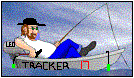 BIG LEO
|
|
 Re: Lowrance Map Create 6 GPS mapping product review
#52131
02/06/04 10:29 PM Re: Lowrance Map Create 6 GPS mapping product review
#52131
02/06/04 10:29 PM
|
Joined: Dec 2002
Posts: 1,991
Roadrunner

Extreme Angler
|

Extreme Angler
Joined: Dec 2002
Posts: 1,991 |
I have an X15 and Navionics. I just downloaded Lowrance's Lake Fork enhanced map and saved it to the MMC card, but when I try to pull it up on Mapcreate, Mapcreate doesn't even know it's there. It doesn't read it. Did I do something wrong or can it only be read by the GPS unit and not by Mapcreate? ------------------ 
|
|
 Re: Lowrance Map Create 6 GPS mapping product review
#52132
02/06/04 10:41 PM Re: Lowrance Map Create 6 GPS mapping product review
#52132
02/06/04 10:41 PM
|
Joined: May 2003
Posts: 17,800
Chris B

TFF Guru
|

TFF Guru
Joined: May 2003
Posts: 17,800 |
I believe that the new detail for lake fork is for the Hot Maps. I downloaded it to my Hotmaps card. If any of you have used the hotmaps on lake fork it shows all kinds of structure and grass beds. Other than shoreline the maps create 6 has been useless for me on the water.
|
|
 Re: Lowrance Map Create 6 GPS mapping product review
#52133
02/06/04 10:46 PM Re: Lowrance Map Create 6 GPS mapping product review
#52133
02/06/04 10:46 PM
|
Joined: Nov 2002
Posts: 4,439
Gamblinman

TFF Team Angler
|

TFF Team Angler
Joined: Nov 2002
Posts: 4,439 |
Roadrunner
I tried the same thing and could only view it after installation to my locator.
Maybe one of the computer experts here can tell us how to view it from our computers.
|
|
 Re: Lowrance Map Create 6 GPS mapping product review
#52134
02/06/04 11:47 PM Re: Lowrance Map Create 6 GPS mapping product review
#52134
02/06/04 11:47 PM
|
Joined: Dec 2002
Posts: 1,991
Roadrunner

Extreme Angler
|

Extreme Angler
Joined: Dec 2002
Posts: 1,991 |
bsumner, not sure yet but I suspect we won't be able to view it through Mapcreate. Just as a friendly thought to those who think Lowrance's software is good, I'm guessing you've never tried Garmin's HotMaps. It's Garmin's equivalent to Navionics. I use Navionics on a Lowrance X15, but I also have a Garmin handheld unit with Hotmaps. Mapcreate doesn't allow viewing of Navionics with your computer, but Garmin software does with Hotmaps. I called Lowrance one day about it, and they tried to tell me it was Navionic's fault, but the Navionics map is a Hotspots Map just like Garmin's. If Garmin can do it, I can't imagine why Lowrance can't, I think it's just a matter of a lousy software program. Garmin beat them to the punch and Lowrance just doesn't want to spend the money to get it right. If this "enhanced map" can't be downloaded to our computers, then it's no improvement over Navionics. Don't get me wrong, I think Lowrance is a great unit, but the software stinks for a company that's supposed to be the "cadillac" of the industry. ------------------ 
|
|
 Re: Lowrance Map Create 6 GPS mapping product review
#52135
02/07/04 12:19 AM Re: Lowrance Map Create 6 GPS mapping product review
#52135
02/07/04 12:19 AM
|
Joined: Mar 2003
Posts: 10,708
Monte Coon

Coon's Bar & Grill
|

Coon's Bar & Grill
Joined: Mar 2003
Posts: 10,708 |
I have the X15 this unit is over a year old do i need to update it and how involved is
this process i am not very computer literate
is it possible to send the unit back to the
factory for the update
|
|
 Re: Lowrance Map Create 6 GPS mapping product review
#52136
02/07/04 01:19 AM Re: Lowrance Map Create 6 GPS mapping product review
#52136
02/07/04 01:19 AM
|
Joined: Jul 2001
Posts: 3,908
Kat-man-do

TFF Team Angler
|

TFF Team Angler
Joined: Jul 2001
Posts: 3,908 |
To update your x-15, http://www.lowrance.com/Software/upgrades/LCX/LCX-15MT_310/Default.asp Click on the "Install Now" link above (If a window opens asking if you will accept and run "InstallShield Wizard", choose yes). When the InstallShield Security Warning appears, choose to continue, then click Next. Follow the Lowrance update installation instructions. If you are not sure about a step, just select the default choice. When the installer finishes you will prompted to click Finish to exit. Make sure the MMC card reader is properly connected to your computer (and, if necessary, that the drivers are installed). Insert an MMC card with at least 2 MB of free space into the MMC card reader. Go to your desktop and double click the "Lowrance Update" icon to open the update program. Click the appropriate button depending on the MMC interface you have connected to your computer. Select your unit model from the list of downloaded updates. Follow the directions in the Lowrance Software Update Utility, which will load the new unit operating software onto the MMC card. If at any point you are not sure which option to select, choose the recommended option. When it is completed, click OK and then close the update utility. Turn your Lowrance LCX-15MT unit off. Place the MMC card containing the updated operating software in the unit's MMC card tray. Turn your LCX-15MT unit on. The software update will automatically install. Or if your computer is experiencing problems with the web installer above, try using the stand-alone installer (6.89 MB). How to see if your LCX-15MT is already using version 3.1.0 software: Press the MENU button twice on your LCX-15MT. Select SYSTEM SETUP. Select SOFTWARE INFORMATION. The software version for your unit is located under the line that says "LCX-15MT" (ex. "Version 3.1.0"). If your version is the same version listed above, there is no need to download the software. ------------------ www.nightfishing.net
|
|
Moderated by banker-always fishing, chickenman, Derek 🐝, Duck_Hunter, Fish Killer, J-2, Jacob, Jons3825, JustWingem, Nocona Brian, Toon-Troller, Uncle Zeek, Weekender1
|

