|
Forums59
Topics1,038,938
Posts13,955,886
Members144,183
| |
Most Online39,925
Dec 30th, 2023
|
|
 Fish Finder/ Depth Finder
#12265945
05/27/17 10:57 PM Fish Finder/ Depth Finder
#12265945
05/27/17 10:57 PM
|
Joined: May 2015
Posts: 59
cody.sandhoff
 OP
OP
Outdoorsman
|
OP

Outdoorsman
Joined: May 2015
Posts: 59 |
any suggestions on an affordable, but quality depth finder? Currently considering the one below from academy.
Lowrance Hook-4 Mid/High/Downscan Fishfinder/Chartplotter with Insight Pro
"No pressure, no diamonds. We compete, we win. We are Baylor. Baylor we are, Baylor we'll always be" -RG3 Sic'em Bears c/o '13 
|
|
 Re: Fish Finder/ Depth Finder
[Re: cody.sandhoff]
#12266163
05/28/17 02:37 AM Re: Fish Finder/ Depth Finder
[Re: cody.sandhoff]
#12266163
05/28/17 02:37 AM
|
Joined: Aug 2011
Posts: 2,543
pelican

Extreme Angler
|

Extreme Angler
Joined: Aug 2011
Posts: 2,543 |
What are you wanting a FF to do for you?
What kind of fishing do you want to do?
What kind of water do you plan on fishing?
Do you have a budget?
 I've never been good, But I've been Lucky! I don't Lie or Exaggerate, but sometimes I remember BIG!
|
|
 Re: Fish Finder/ Depth Finder
[Re: cody.sandhoff]
#12266625
05/28/17 04:20 PM Re: Fish Finder/ Depth Finder
[Re: cody.sandhoff]
#12266625
05/28/17 04:20 PM
|
Joined: Aug 2012
Posts: 682
PlanoTom

Pro Angler
|

Pro Angler
Joined: Aug 2012
Posts: 682 |
I bought that exact unit on Black Friday last year. It was my first fishfinder so I didn't want to invest too much and I was worried that a bigger screen might crowd my cockpit. I am extremely satisfied with the unit. It's easy to use and there are plenty of videos to help you learn how to use the settings. I don't have a problem seeing the smallish screen because I have it mounted on a rail close to the seat but I'm thinking of upgrading to the 5 in November. 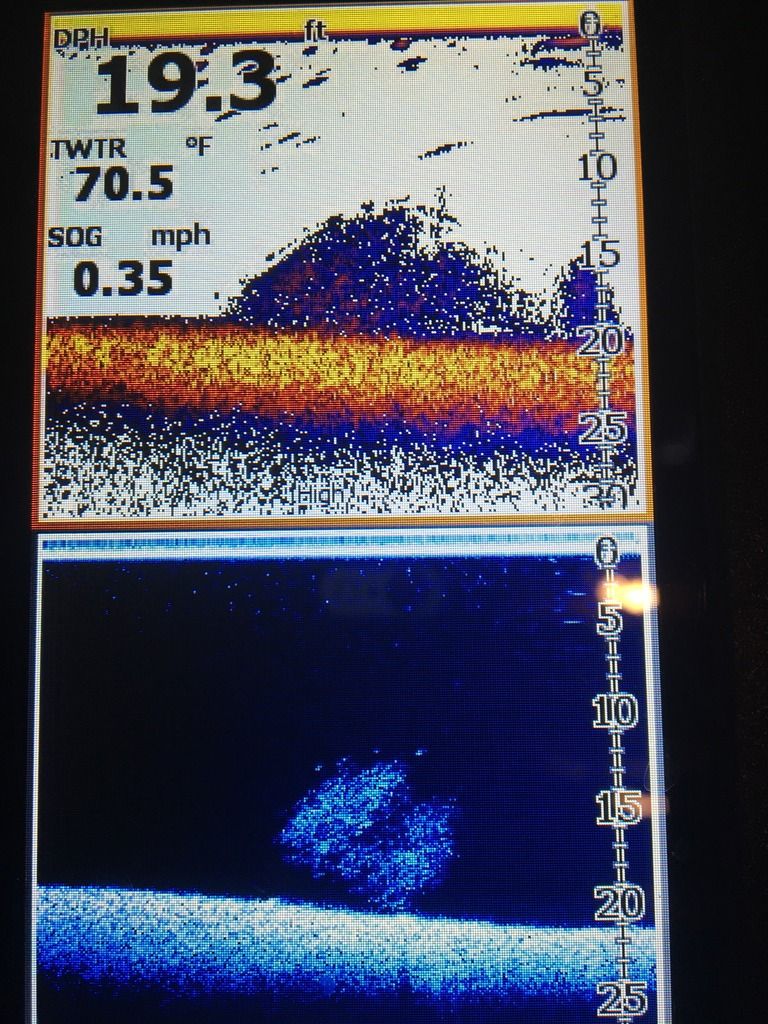
|
|
 Re: Fish Finder/ Depth Finder
[Re: cody.sandhoff]
#12268296
05/29/17 11:07 PM Re: Fish Finder/ Depth Finder
[Re: cody.sandhoff]
#12268296
05/29/17 11:07 PM
|
Joined: Dec 2007
Posts: 6,087
fshng84

TFF Celebrity
|

TFF Celebrity
Joined: Dec 2007
Posts: 6,087 |
Been using the Lowrance Hook 3x DSI mounted on a dry box for the kayak. Does not have all the bells and whistles but has helped when locating structure. I use the dry box to mount it because I use it on my jon boat as well as another kayak. It's secured using parachute cord attached to the cargo net holders on the kayak. Here are videos we posted on it... Lowrance Hook 3x DSI.Avalon Park Fishing Trip.
|
|
 Re: Fish Finder/ Depth Finder
[Re: cody.sandhoff]
#12268842
05/30/17 04:19 AM Re: Fish Finder/ Depth Finder
[Re: cody.sandhoff]
#12268842
05/30/17 04:19 AM
|
Joined: Nov 2010
Posts: 321
flyfshrgrl

Angler
|

Angler
Joined: Nov 2010
Posts: 321 |
I have been looking at this fish finder, too. Does anyone have any comments who have used it in saltwater and freshwater? Drawbacks or wish it had/could do...
Julia Bell/flyfshrgrl
Dallas Fly Fishers President, 2021-presentFishOn! the Fly
|
|
 Re: Fish Finder/ Depth Finder
[Re: cody.sandhoff]
#12268927
05/30/17 11:50 AM Re: Fish Finder/ Depth Finder
[Re: cody.sandhoff]
#12268927
05/30/17 11:50 AM
|
Joined: Aug 2012
Posts: 682
PlanoTom

Pro Angler
|

Pro Angler
Joined: Aug 2012
Posts: 682 |
I haven't used my Hook4 in saltwater, just freshwater. For the money, I think it was a good buy for my first fishfinder. The only possible drawback I've run into is the smallish screen. It's fine when I'm seated but I have to bend down to look at it if I'm standing up. I don't know if I miss sidescan but it looks interesting and I might get it on the next unit I buy. Knowing what I know now, I would probably have gone with the 5 but I'm not disappointed with the 4. I took the screenshot on one of my first trips before I refined some of the settings. 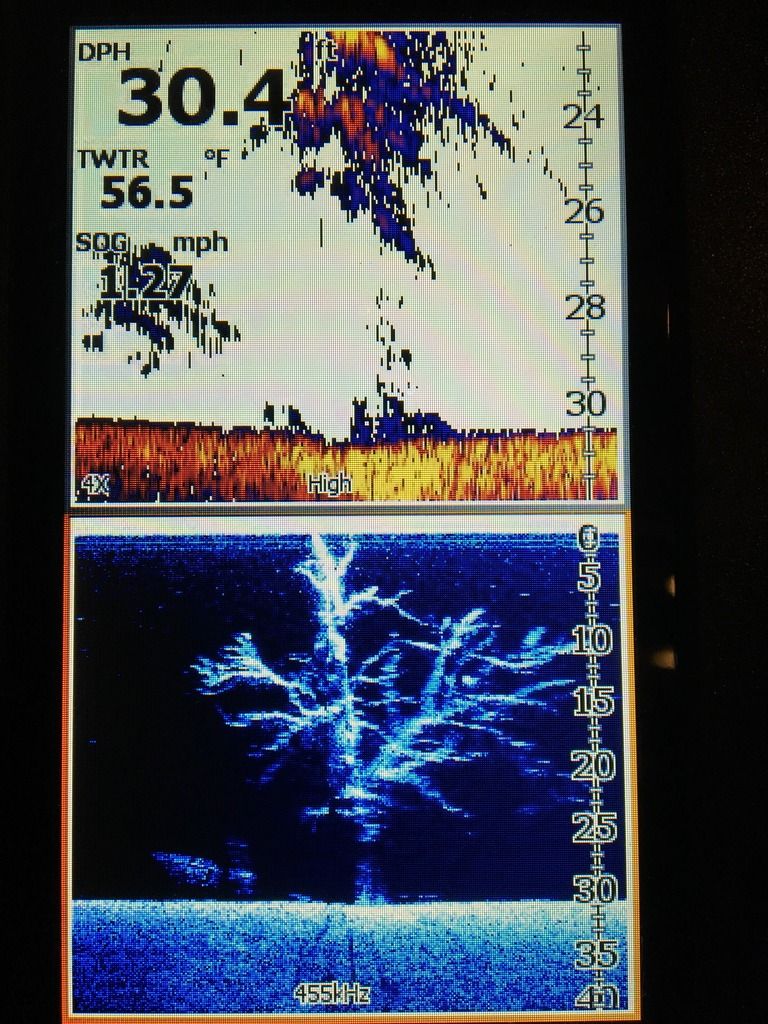
|
|
 Re: Fish Finder/ Depth Finder
[Re: pelican]
#12270609
05/31/17 03:44 AM Re: Fish Finder/ Depth Finder
[Re: pelican]
#12270609
05/31/17 03:44 AM
|
Joined: May 2015
Posts: 59
cody.sandhoff
 OP
OP
Outdoorsman
|
OP

Outdoorsman
Joined: May 2015
Posts: 59 |
Depth and water temp, cover, timber, type of bottom (mud/rock)
Mainly bass, but also crappie and catfish
So far, I have just used my kayak on lakes. I'm sure I'll use it on a few creeks this year.
This is probably pretty close to the top of the potential budget. When I through this one out there and the price tag along with it the boss at home didn't say NO, but I don't want to spend too much.
"No pressure, no diamonds. We compete, we win. We are Baylor. Baylor we are, Baylor we'll always be" -RG3 Sic'em Bears c/o '13 
|
|
 Re: Fish Finder/ Depth Finder
[Re: PlanoTom]
#12270616
05/31/17 03:46 AM Re: Fish Finder/ Depth Finder
[Re: PlanoTom]
#12270616
05/31/17 03:46 AM
|
Joined: May 2015
Posts: 59
cody.sandhoff
 OP
OP
Outdoorsman
|
OP

Outdoorsman
Joined: May 2015
Posts: 59 |
Have you tried the maps to track where all you've been?
Also, do you have suggestions on what videos to watch, for example, is there a certain channel that explains the units better on YouTube?
"No pressure, no diamonds. We compete, we win. We are Baylor. Baylor we are, Baylor we'll always be" -RG3 Sic'em Bears c/o '13 
|
|
 Re: Fish Finder/ Depth Finder
[Re: cody.sandhoff]
#12270747
05/31/17 10:50 AM Re: Fish Finder/ Depth Finder
[Re: cody.sandhoff]
#12270747
05/31/17 10:50 AM
|
Joined: Aug 2012
Posts: 682
PlanoTom

Pro Angler
|

Pro Angler
Joined: Aug 2012
Posts: 682 |
I didn't find any single channel better than the rest. Just do a search for Lowrance sonars and you can start watching the ones that pop up. The Lowrance company has a few short ones on there that are good to get an understanding of how sonar works but the ones I thought were most helpful were the ones that guides or pros made. I can help with settings through PMs once you get the unit. I haven't used the map tracking feature because I usually don't go too far on any trip - I fish slow for the most part. I have looked at the map and laughed because it looked like a plate of spaghetti in a spot that I liked. There are also helpful articles on the web.
|
|
 Re: Fish Finder/ Depth Finder
[Re: cody.sandhoff]
#12278748
06/05/17 03:20 AM Re: Fish Finder/ Depth Finder
[Re: cody.sandhoff]
#12278748
06/05/17 03:20 AM
|
Joined: May 2015
Posts: 59
cody.sandhoff
 OP
OP
Outdoorsman
|
OP

Outdoorsman
Joined: May 2015
Posts: 59 |
PlanoTom,
Do you have recommendations on settings?
I would like to have my settings similar to your photos.
Also, I can choose these two graphs, but only next to each other, not on top of one another. Any thoughts on how to change this? I feel like there is a way but haven't found it yet.
"No pressure, no diamonds. We compete, we win. We are Baylor. Baylor we are, Baylor we'll always be" -RG3 Sic'em Bears c/o '13 
|
|
 Re: Fish Finder/ Depth Finder
[Re: cody.sandhoff]
#12279492
06/05/17 05:14 PM Re: Fish Finder/ Depth Finder
[Re: cody.sandhoff]
#12279492
06/05/17 05:14 PM
|
Joined: Aug 2012
Posts: 682
PlanoTom

Pro Angler
|

Pro Angler
Joined: Aug 2012
Posts: 682 |
I don't pretend to be a fishfinder guru but here is what I've learned. I'm not saying these are the best settings and I'm sure it can be dialed in even better. In general, there are settings that will almost always stay the same and some can change depending on the water properties of where you fish. I have noticed that the sonar data is less useful as you get shallow (less than 5 or 6 feet) so no matter what settings you use, the screen will be a mess. The first time you use the fishfinder, expect to spend most of your time staring at the screen messing with the controls and not fishing. Here are the settings I always use: Sonar=>Fishing Mode=Shallow water Sonar=>Sonar Options=>Fish ID=Off Downscan=>Frequency = 800kHz The following can change based on where you fish or even day to day on the same lake if conditions change. A change in one can affect the others: Sensitivity=72 I think this is the one that you should change last after the others. There's no "right" setting, only a setting that you are comfortable with. Lower the sensitivity and your screen will clear up but you could be removing some data you want to see. Noise Rejection= Off Surface clarity=Medium One source I saw said that surface clarity of Low is for murky water. For clearer water, try Medium or High. Colorline= 66 To get the display so that the frames are on top of each other: Pages screen=>Hit "Menu"=>Page split One important thing that I didn't learn soon enough was how to control a particular frame when there are multiple frames. When you bring up the pages screen, it will have a message that says something like "Press Pages button to make the Sonar active". That means that if you are showing downscan and sonar, display settings like zoom will only impact the downscan portion. On YouTube, search for Lowrance sonar videos. Don't get too specific by searching for Hook 4 because there aren't many dedicated videos out there. Everything I've read or seen says that bass relate to the bottom most of the time. If the fish on your sonar are stacked vertically, that's probably crappie, not bass. BUT! Don't trust your fishfinder 100% and the only way to find out what's down there is to catch one. Here's a screenshot from this weekend with the settings I listed. I need to point out that the only fish I caught were extremely shallow and the fishfinder didn't have anything to do with it! It's a tool, not a magic bullet. 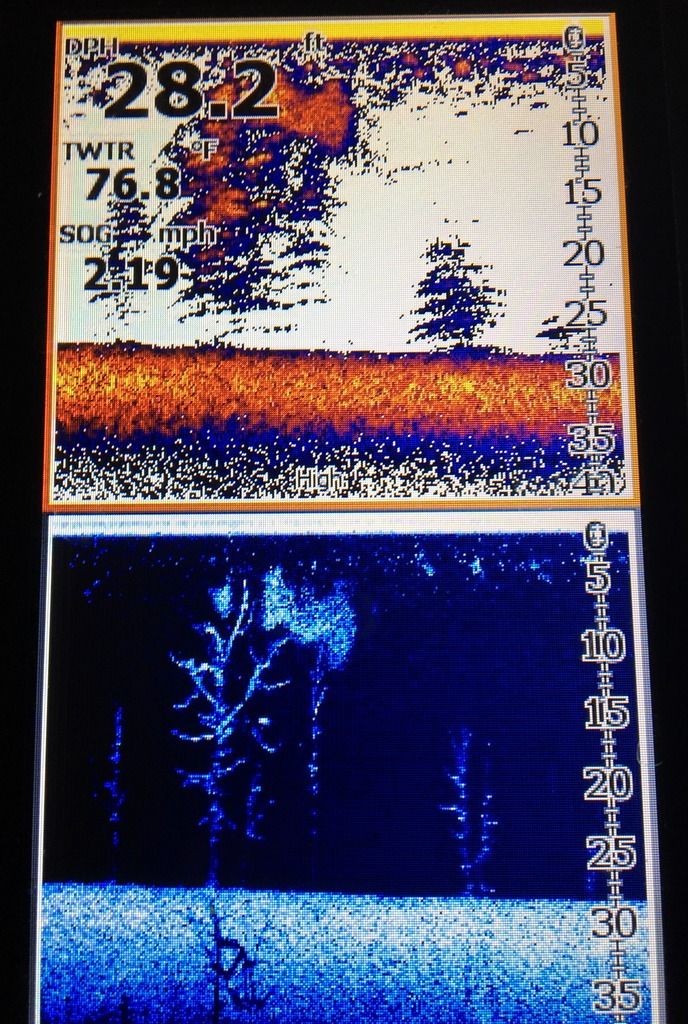
|
|
Moderated by banker-always fishing, chickenman, Derek 🐝, Duck_Hunter, Fish Killer, J-2, Jacob, Jons3825, JustWingem, Nocona Brian, Toon-Troller, Uncle Zeek, Weekender1
|

